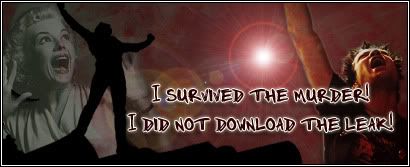My computer keeps stalling, freezing, and crashing...
nearly every time i use firefox, it crashes when i have more than 3 tabs open, and try and type in a new url...
Then i go to click on the start bar and THAT freezes...
My computer has a 220 GB hard drive, which is almost full...
I have a Windows XP Service pack 2 (i can't download SP3 for some reason.. it errors and cancels halfway through installing it.. that could be part of the problem...)
i have 896 MB of ram... but according to a program i have, i only actively have 125 or so free...
I've done a check for viruses... none..
when the start bar freezes, i go to ctrl+alt+delete then task manager, then i close the process (explorer.exe) and it goes away, then i find it under system files and start it back up (3 out of 10 times it brings the start bar back up...)
But what can help my computer?
I've already defragmented it once...
Should I.. get more RAM? get a bigger hard drive?
(and i didn't post this in the tech help section, because noone posts or reads there)
Computer Help
Computer Help
One of a Kind of Something
-
I'm A Cunt [*banned*]
- Resident Skumfuk
- Posts: 5928
- Joined: Sat Feb 02, 2008 3:42 pm
- First name: Charley
- Age: 17
- Gender: ♂
- 360 Gamer Tag: KiNGxCRuSaDeRXx
- Instrument 1: Guitar
- Location: South carolina
Re: Computer Help
Re-program it. Get the files you want to keep off of it onto a flash drive, and take everything off/put it back on.
Re: Computer Help
I can't.. they don't make a 200 GB flash drive..sumfan wrote:Re-program it. Get the files you want to keep off of it onto a flash drive, and take everything off/put it back on.
One of a Kind of Something
- Jeremy Kill
- Moderator
- Posts: 12879
- Joined: Wed May 30, 2007 11:57 pm
- Gender: ♂
Re: Computer Help
Maybe put it on multiple flash drives? Is it mostly music on your computer? Maybe burn some CDs? lol
-
I'm A Cunt [*banned*]
- Resident Skumfuk
- Posts: 5928
- Joined: Sat Feb 02, 2008 3:42 pm
- First name: Charley
- Age: 17
- Gender: ♂
- 360 Gamer Tag: KiNGxCRuSaDeRXx
- Instrument 1: Guitar
- Location: South carolina
Re: Computer Help
Yea multiple drives, or get an external hard drive. I found one at wal-mart that has a terabyte of memory for 124. You can get a smaller but big enough one for way less. It costs money but its better than buying a whole new computer.
- Max
- Dr. Rocco
- Posts: 1016
- Joined: Fri Dec 19, 2008 6:11 pm
- First name: Max
- Age: 33
- Gender: ♂
- Instrument 1: Fender Tele Deluxe
- Instrument 2: Gibson Les Paul
- Instrument 3: Epiphone Casino
- Location: Manchester, UK
Re: Computer Help
You definately 100% need more RAM.
- Jake
- Administrator

- Posts: 3196
- Joined: Wed Jun 27, 2007 12:31 pm
- First name: Jake :O
- Age: 25
- Gender: ♂
- Last.fm Username: Boneloner
- Twitter: broughjc
- Location: Portsmouth, England
- Contact:
Re: Computer Help
When you say Almost full... How much are we talking about in terms of free space?
Windows needs atleast 200mb to be able to open/move/copy files effectively.
And i'm assuming you actually have 1GB of ram, but an on board graphics card is using part of it, hence the 892MB.. and thats more than enough to run XP and the majority of programs. only thing that would struggle with is newish games.
If you run out of RAM, windows *should* start using the hard disk as if it were RAM, that will slow things down, but shouldnt bring them to a complete halt...
Or maybe you just have a slight corruption in your windows installation. Try reinstalling it...
there are lots of reasons..
And post in the right fucking section. they are there for a reason.
Windows needs atleast 200mb to be able to open/move/copy files effectively.
And i'm assuming you actually have 1GB of ram, but an on board graphics card is using part of it, hence the 892MB.. and thats more than enough to run XP and the majority of programs. only thing that would struggle with is newish games.
If you run out of RAM, windows *should* start using the hard disk as if it were RAM, that will slow things down, but shouldnt bring them to a complete halt...
Or maybe you just have a slight corruption in your windows installation. Try reinstalling it...
there are lots of reasons..
And post in the right fucking section. they are there for a reason.

<3 Sumfan
Donate to TNS:
[donate][/donate]
- Boni
- Administrator

- Posts: 5831
- Joined: Sat May 19, 2007 12:17 pm
- First name: Christopher
- Age: 28
- Gender: ♂
- PSN ID: BoniBoyBlue
- Twitter: @boniboyblue
- Location: Scotland
- Contact:
Re: Computer Help
I've seen this alot in the line of work I do, computers that look fine but aren't working to great and the reason is the ammount of shit that people install onto there computer and leave running,
Do the following for me:
1. Open the "Run" Dialog box [Windows Key + R].
2. Type "msconfig".
3. Open the "Startup" tab.
4. Post a screenshot.
I don't mean to insult you knowledge cause as far as I know you know nothing about this but the ammount of people that go around saying there computer is shit and going slow.
I also reccomend buying a new Hard Drive and a Grahpics Card to help take the strain off memory and storage, NEVER let your primary boot device run below 20% space or problems will arise.
Do the following for me:
1. Open the "Run" Dialog box [Windows Key + R].
2. Type "msconfig".
3. Open the "Startup" tab.
4. Post a screenshot.
I don't mean to insult you knowledge cause as far as I know you know nothing about this but the ammount of people that go around saying there computer is shit and going slow.
I also reccomend buying a new Hard Drive and a Grahpics Card to help take the strain off memory and storage, NEVER let your primary boot device run below 20% space or problems will arise.
- Shiv
- Resident Skumfuk
- Posts: 4600
- Joined: Fri Jul 06, 2007 2:52 am
- First name: Shiv
- Age: 17
- Gender: ♂
- n00b: Punkrock101
- PSN ID: Communsim
- Instrument 1: Guitar
- Contact:
Re: Computer Help
there are like two possible causes
1) firewall is raping ur computer (happened to me...fucking stopzilla >.<)
2) too much pr0n
1) firewall is raping ur computer (happened to me...fucking stopzilla >.<)
2) too much pr0n
Re: Computer Help
boniboyblue wrote:I've seen this alot in the line of work I do, computers that look fine but aren't working to great and the reason is the ammount of shit that people install onto there computer and leave running,
Do the following for me:
1. Open the "Run" Dialog box [Windows Key + R].
2. Type "msconfig".
3. Open the "Startup" tab.
4. Post a screenshot.
I don't mean to insult you knowledge cause as far as I know you know nothing about this but the ammount of people that go around saying there computer is shit and going slow.
I also reccomend buying a new Hard Drive and a Grahpics Card to help take the strain off memory and storage, NEVER let your primary boot device run below 20% space or problems will arise.



There..
EDIT: Shit, that came out really tiny.. I'll reupload them in a bit and make em bigger...
One of a Kind of Something
- Shiv
- Resident Skumfuk
- Posts: 4600
- Joined: Fri Jul 06, 2007 2:52 am
- First name: Shiv
- Age: 17
- Gender: ♂
- n00b: Punkrock101
- PSN ID: Communsim
- Instrument 1: Guitar
- Contact:
Re: Computer Help
failLTS wrote:boniboyblue wrote:I've seen this alot in the line of work I do, computers that look fine but aren't working to great and the reason is the ammount of shit that people install onto there computer and leave running,
Do the following for me:
1. Open the "Run" Dialog box [Windows Key + R].
2. Type "msconfig".
3. Open the "Startup" tab.
4. Post a screenshot.
I don't mean to insult you knowledge cause as far as I know you know nothing about this but the ammount of people that go around saying there computer is shit and going slow.
I also reccomend buying a new Hard Drive and a Grahpics Card to help take the strain off memory and storage, NEVER let your primary boot device run below 20% space or problems will arise.
There..
EDIT: Shit, that came out really tiny.. I'll reupload them in a bit and make em bigger...