Signature
Posted: Thu Aug 02, 2007 2:21 am
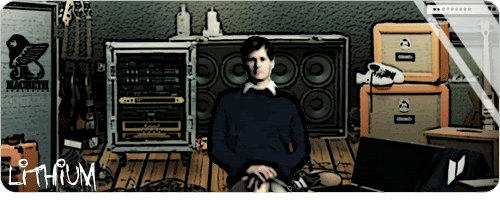
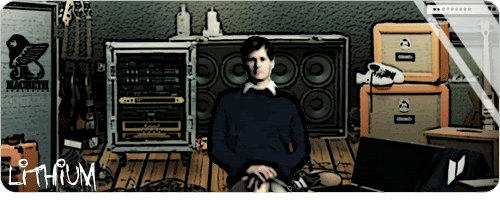
How did you get the reflect in your sig to be transparent?Macbeth wrote:It's good.
PNG 8)Zam wrote:How did you get the reflect in your sig to be transparent?Macbeth wrote:It's good.
Noo.... I mean how did you get it to fade out into transparent?Macbeth wrote:PNG 8)Zam wrote:How did you get the reflect in your sig to be transparent?Macbeth wrote:It's good.
The first one's easier. Hehe.Macbeth wrote:There are so many ways, let me remember.
Ok, i selected the layer that was going to be the reflect one, then:
Layer > Layer Mask > Hide all
The i selected the gradient thingy drag the thing from one point to another, i don't know to explain it well.
The easiest way is using an eraser with opacity :)
Always using a transparent background of course.
loldearyou_182 wrote:Macbeth,
why do you have 2 seperate sigs for 1 sig? :?
Haha yea, just take the eraser tool and go half way down the image and hold down shift and drag your eraser across the image. Then lower the opacity to like 40 or so and thats how I get it done! Btw, by holding shift you will get a straight eraser path or whatever.Macbeth wrote:There are so many ways, let me remember.
Ok, i selected the layer that was going to be the reflect one, then:
Layer > Layer Mask > Hide all
The i selected the gradient thingy drag the thing from one point to another, i don't know to explain it well.
The easiest way is using an eraser with opacity :)
Always using a transparent background of course.
not a tom fan, eh?grandpa wrote:it's cool...only problem is...tom's in it
Hahaha. I thought the same.Jon Nolan wrote:Its looks wierd with Toms body on top and tho's legs in your sig
all was planned lol.Zam wrote:Hahaha. I thought the same.Jon Nolan wrote:Its looks wierd with Toms body on top and tho's legs in your sig
Omg..... TIS A SIGNZORZ!!!1111!!!!!!!!111!1!!1!1111!!ONE11!!ELEVEN!Lithium wrote:all was planned lol.Zam wrote:Hahaha. I thought the same.Jon Nolan wrote:Its looks wierd with Toms body on top and tho's legs in your sig