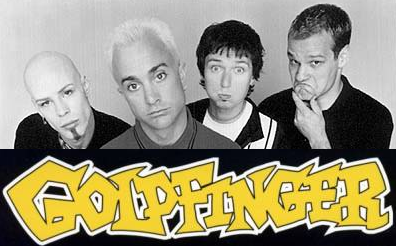Ubuntu Karmic Koala, also known as version 9.10 was released on the 29th of October along with it's counterparts (including Kubuntu and Xubuntu) and have a lot of new features to make it a more stable operating system and the best Ubuntu release to date. I've had a lot of time to try out some of it's new feature and just being pretty new to Ubuntu from moving from Windows; I believe that this one of the best operating systems I have ever used. I'm now going to give my views of the operating system and I'll be using screenshots to help explain these things. First, I should note that I was using Ubuntu 9.04 for 3 weeks before I upgraded.
Click to view the fullsize image.http://boniboyblue.com/sites/default/fi ... review.png[/imgwidth]
Click to view the fullsize image.http://boniboyblue.com/sites/default/fi ... rounds.png[/imgwidth]
The first thing I noticed was the new default wallpaper since I never got around to put my own background on it. It's a bit plain but it's still quite nice to look at and there are a lot more wallpapers to choose from as indicated by the screenshot above which is always a good thing and gives a user a lot more choice to customize the desktop, the user can also use a picture they have on their hard drive too.
The new default human theme is now more darker, it is now brown instead of orange and comes with a new set of icons that really do modernize the feel of the operating system. Although I personally have my theme set as the clearlooks theme while using the human theme icons. There is a bad thing about the new user interface though; the icons in the “System†menu are now disabled by default and this is what I don't like but it can be turned back on very easily through the Appearance settings.
Click to view the fullsize image.http://boniboyblue.com/sites/default/fi ... review.png[/imgwidth]
Click to view the fullsize image.http://boniboyblue.com/sites/default/fi ... review.png[/imgwidth]
Ubuntu Karmic Koala comes with much needed updated software with the two big ones including Mozilla Firefox 3.5.3 and OpenOffice.org 3.1.1 which both include a lot of new features themselves as well as bug fixes and increased security. A lot of other software was updated too but I can't comment on all but for my system it was VritualBox OSE and Emesene that were both updated to their most recent version. I also heard that Rhythmbox has also received an update that now fixes the cover art feature but I use Banshee media player so I can't confirm this.
Click to view the fullsize image.http://www.boniboyblue.com/sites/defaul ... review.png[/imgwidth]
If your doing a clean install then you'll notice that Pidgin has been replaced with the GNOME default IM application Empathy which I personally think was a huge mistake as I believe the Pidgin is a more superior but I'm not the bothered since with Ubuntu I use neither program and instead use Emesene but I do use Pidgin Portable on my flash drive and after the brief 30 minutes with Empathy I concluded that Pidgin is a better application.
Click to view the fullsize image.http://boniboyblue.com/sites/default/fi ... review.png[/imgwidth]
Speaking of software; a major new feature of Karmic Koala was the software centre and at first it was not installed by default but I have a feeling it is because I upgraded and never clean installed but I was able to get it easily through the terminal with “sudo apt-get install software-centerâ€Â. I don't know if this is meant to happen or not but the above command will install it anyway. The software centre is a re-design of the Add/Remove programs application with a easier to use user interface. It's pretty easy to use and even a complete novice will be able to use it. Removing is also easy to do. For more images check out my screenshots in the gallery url=http://www.boniboyblue.com/image/tid/4]here[/url].
Now for another big feature that may be over looked by some users; The boot times and the shut down times have been improved greatly. I tested this out on my machine and can safely say that the times, the shut down mostly, have greatly decreased. I should point out that I only have one extra start-up program added to my list and that is Emesene but I don't think that would effect the boot time too much. I'll start with my boot time; it took my computer 1 minute and 2 seconds to boot up into a usable machine and I should also point out of that 13.9 seconds of that time was spent in my BIOS so that means that from when GRUB started loading Ubuntu it only took 48.1 seconds to boot. Now it's time to see how fast the shut down was. It took a whole 6.2 seconds for my machine to shut down. Now that's really fast, back in my Vista days it would take about half a minute.
Click to view the fullsize image.http://boniboyblue.com/sites/default/fi ... review.png[/imgwidth]
Click to view the fullsize image.http://boniboyblue.com/sites/default/fi ... review.png[/imgwidth]
Ubuntu Karmic Koala now features some tasty new start-up and shut down splash screens which replace the old outdated Usplash. Thanks to the new splash screens are more user friendly for those that are computer novices as there is no confusing text to look at.
There are other new features that are included in Karmic Koala but I can't review them since I would never use them. Ubuntu One is an example of this, cloud computing. It is 2GB of storage space that can be accessed from any computer running Ubuntu and has a connection to the internet. This is something I have no use for because it just sounds like an online flash drive. Two other features included is the introduction of GRUB2 boot loader and the new file system ext4. I really like GRUB2, for me there is no 5 second wait for Ubuntu to load and instead almost instant.
I'm now finishing by linking you to the changelog for GNOME 2.28 which is the desktop that Ubuntu 9.10 uses and brings some new features but again there are none that interest me but anyway you can view the changes url=http://library.gnome.org/misc/release-notes/2.28/]here[/url]. So thank you for reading my review.
See ya later
Boni Boy Blue