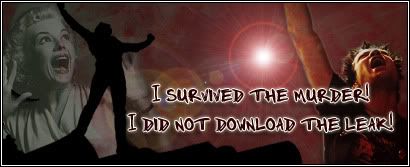we're not on a network, but i can get his ip address. how do i help him remotely
Remote assistance
Moderator: Boni
- Shiv
- Resident Skumfuk
- Posts: 4600
- Joined: Fri Jul 06, 2007 2:52 am
- First name: Shiv
- Age: 17
- Gender: ♂
- n00b: Punkrock101
- PSN ID: Communsim
- Instrument 1: Guitar
- Contact:
Remote assistance
okay, so my dad is a n00b at computers, and hes ALL the way downstairs

we're not on a network, but i can get his ip address. how do i help him remotely
we're not on a network, but i can get his ip address. how do i help him remotely
Re: Remote assistance
Use "Remote Assistance".. google search it.hardcoresum41fan wrote:okay, so my dad is a n00b at computers, and hes ALL the way downstairs

we're not on a network, but i can get his ip address. how do i help him remotely
One of a Kind of Something
- Shiv
- Resident Skumfuk
- Posts: 4600
- Joined: Fri Jul 06, 2007 2:52 am
- First name: Shiv
- Age: 17
- Gender: ♂
- n00b: Punkrock101
- PSN ID: Communsim
- Instrument 1: Guitar
- Contact:
Re: Remote assistance
yah i know thatLTS wrote:Use "Remote Assistance".. google search it.hardcoresum41fan wrote:okay, so my dad is a n00b at computers, and hes ALL the way downstairs

we're not on a network, but i can get his ip address. how do i help him remotely
but thats only on networks
i need something that doesnt work on networks
- Jake
- Administrator

- Posts: 3196
- Joined: Wed Jun 27, 2007 12:31 pm
- First name: Jake :O
- Age: 25
- Gender: ♂
- Last.fm Username: Boneloner
- Twitter: broughjc
- Location: Portsmouth, England
- Contact:
Re: Remote assistance
You both share an internet connection Via the same router?
that would mean you are networked, your PCs just arent configured properly. find his internal network ip and just connect to that. or have him invite you through msn or something
that would mean you are networked, your PCs just arent configured properly. find his internal network ip and just connect to that. or have him invite you through msn or something

<3 Sumfan
Donate to TNS:
[donate][/donate]
- Shiv
- Resident Skumfuk
- Posts: 4600
- Joined: Fri Jul 06, 2007 2:52 am
- First name: Shiv
- Age: 17
- Gender: ♂
- n00b: Punkrock101
- PSN ID: Communsim
- Instrument 1: Guitar
- Contact:
Re: Remote assistance
noh!!!Jake! wrote:You both share an internet connection Via the same router?
that would mean you are networked, your PCs just arent configured properly. find his internal network ip and just connect to that. or have him invite you through msn or something
we have two seperate cable modems
i guess i'll just do msn messenger >.<
- Boni
- Administrator

- Posts: 5831
- Joined: Sat May 19, 2007 12:17 pm
- First name: Christopher
- Age: 28
- Gender: ♂
- PSN ID: BoniBoyBlue
- Twitter: @boniboyblue
- Location: Scotland
- Contact:
Re: Remote assistance
Remote assistance can be done over the internet, as all the internet is a vast ammount of networks, networked with each other, basically, my computer can connect to all of yours if I wanted it to.
For remote assistance to work, the computer to receive help must send out a invitation files first, this can be done in a few ways; Use the Windows Help; I know people bad mouth Microsoft but there help & support is pretty good. It should be located in the "Start Menu/Orb"
One of the first help choices should be something like "Invite a friend to connect to your computer with Remote Assistance ", follow these instructions and you should be fine.
I hope this helps and sorry I was a bit late but I've been up to some shit
Your Friendly ICT
Boni =x
For remote assistance to work, the computer to receive help must send out a invitation files first, this can be done in a few ways; Use the Windows Help; I know people bad mouth Microsoft but there help & support is pretty good. It should be located in the "Start Menu/Orb"
One of the first help choices should be something like "Invite a friend to connect to your computer with Remote Assistance ", follow these instructions and you should be fine.
I hope this helps and sorry I was a bit late but I've been up to some shit
Your Friendly ICT
Boni =x